Your team is your greatest asset.
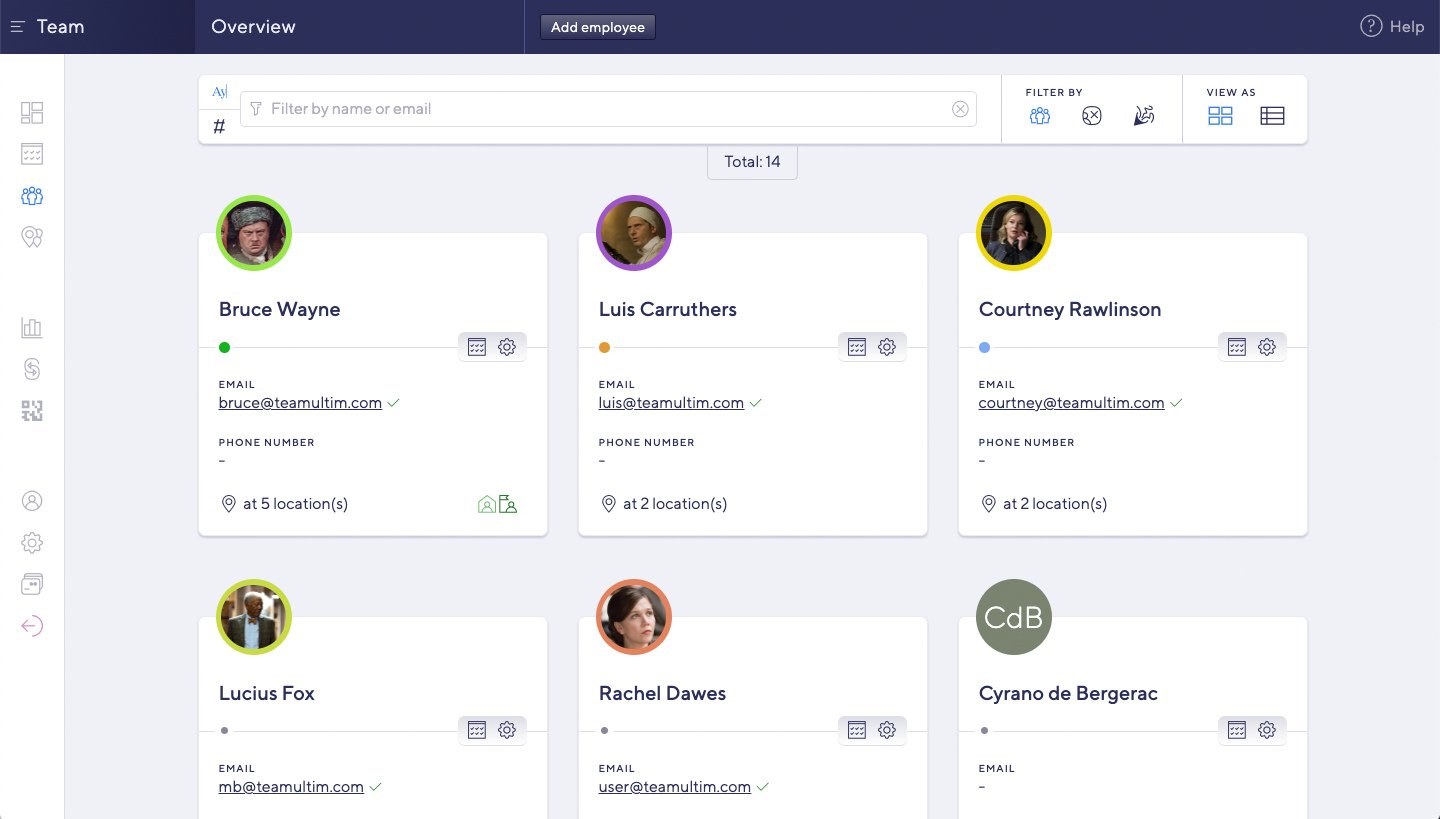
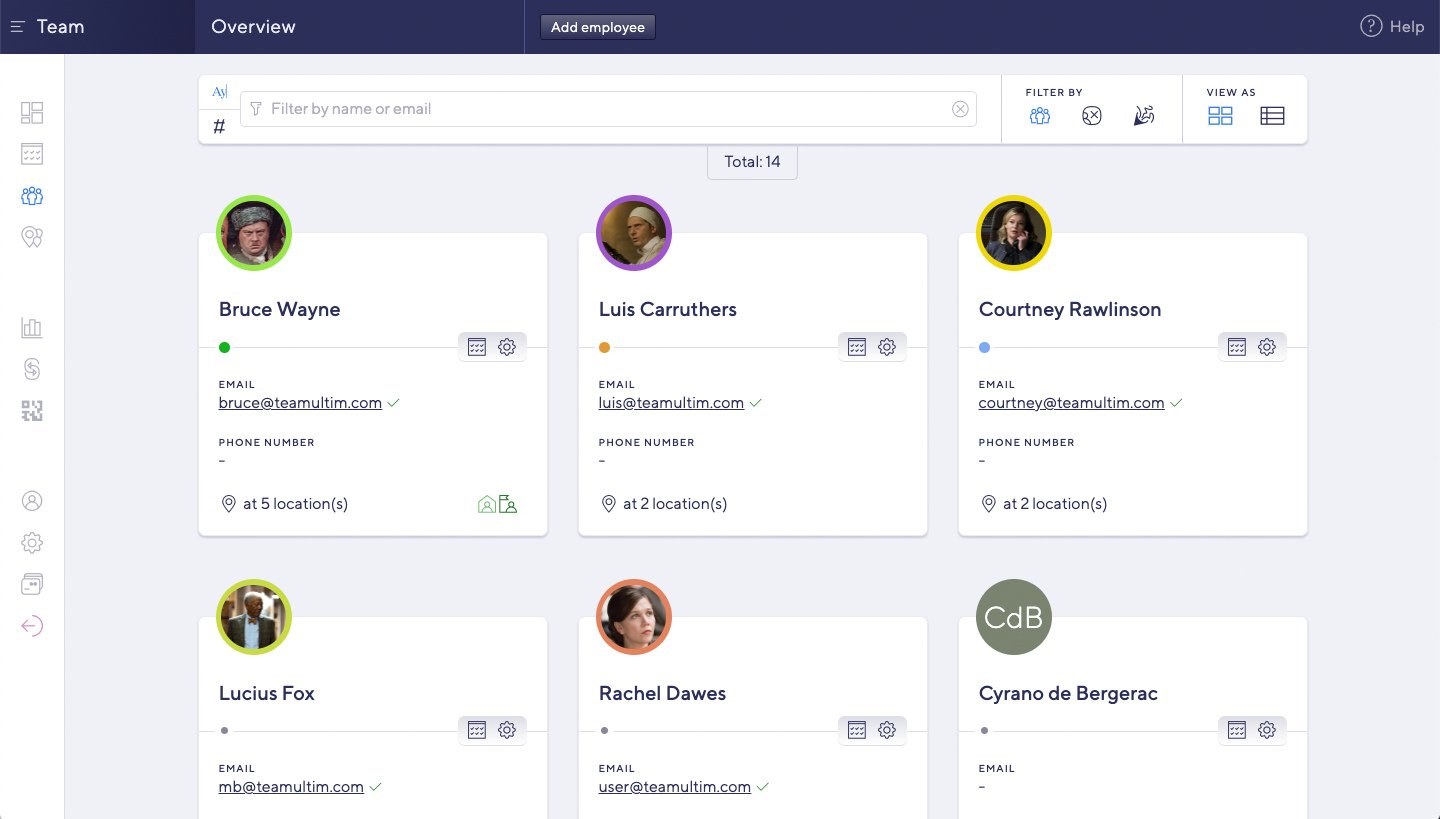
As one of the most prolific managers once said, all business operations can be reduced to three words: people, product and profits. At TeamUltim we can surely help you with the “people” part while optimizing the “profits” part along the way.
If we have learned anything from our business experience, it’s this: you should care about your team as much as you care about your customers.

Jump start every plan with predefined constraints (or helpers) for an employee – from preferred start and end times to minimum and maximum work time on a day, week or month basis (very handy for part-time staff).
Sick leave, training, vacations or just a private appointment – your team and the shift administrators have the tools to make sure all planned absences are kept in sync with your business. The relevant days are marked separately.
You can invite your team to use the calendar with you. And even help you plan the schedules, if you wish.
All essential notifications – like schedule changes, invites, absences, shift swaps – are dispatched as emails to everybody involved. At your command. Auto-magically.
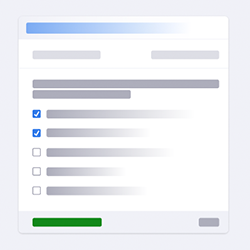
When you have your hands full, sometimes you wish you had a helper - or three. Our “Task Lists” modulecan be the helper you need to free your mind and delegates certain tasks to the team.
Due date, one or more responsible team members and the tasks themselves - and you're on your way.
Do the same tasks occur frequently? Save the list as a template to get to the point more quickly in the future.
Includes email notifications for the team and shift supervisors, as well as logbook for each task.
Can be booked as a module for every plan
TeamUltim provides you with essentials tools for team scheduling, personnel management and reporting.
We help you to make the best of your team and take your business to another level.


TeamUltim comes with analytical tools to help you evaluate your past decisions and organize your team more efficiently in the future.
Our reporting tools make the most of the data available so that you have the complete picture of your business.
And they look beautiful.
With the wide array of filters you will be able to see exactly how your scheduling has been in the past and for the future. Get as detailed as you need and see it displayed in nine different ways.
See who, how often and why they have been absent in the past and if there is a pattern you need to consider for future planning. Upcoming vacations are also included in this report, so you’re not left in the dark.
As with the absence evaluation, see how often, why, when and who has requested a shift swap – and if it actually has been swapped with someone.
Archiving, discussing offline or using it for monthly pay-offs – whatever the reason, you can export and save all the reports as a PDF or an Excel file with just one click.
Joeline L.