Smarter than any pen or pencil.
This is our shift planner – and your new best friend.
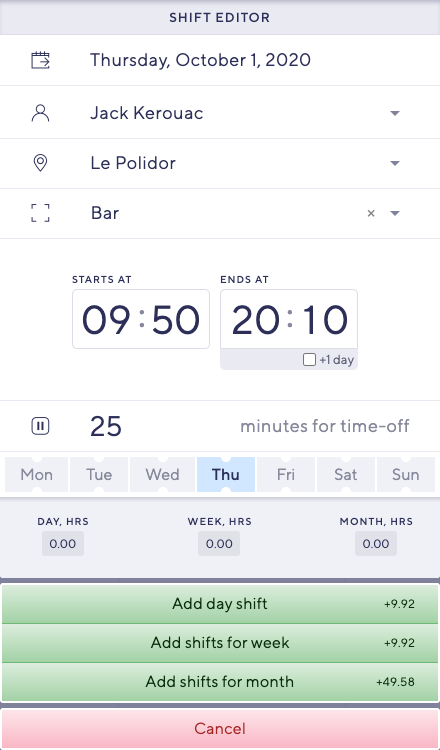
Switch instantly between location and team view
See the shift plan from different perspectives
Month, week, day or a list view
Get as much detail as you need
Define the team for every location
Drag a name onto a day to kickstart the plan
Define a color for each employee
Now even a busy schedule has an instantly recognizable team
Add day notes with different sharing options
Keep everyone involved in the loop
Define opening hours and special schedules
Instantly see the location’s modus operandi
Copy, move, assign shifts quicker
For one shift or the whole day
This is our shift planner – and your new best friend.
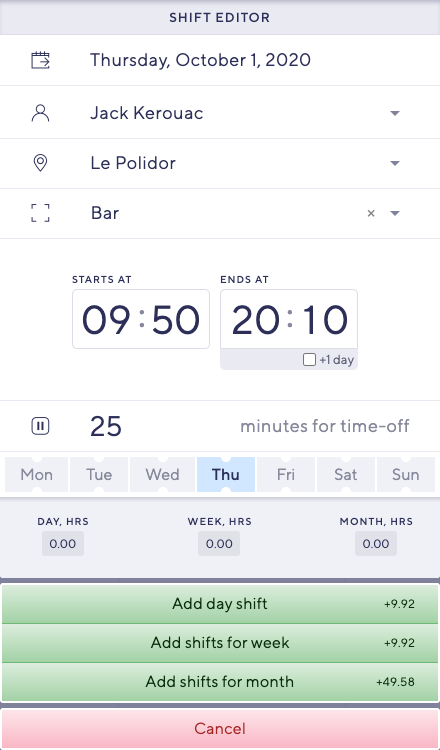
Be it one or multiple locations, be it a small or large crew – our shift editor makes scheduling an easy task. With real-time display of man-hours you are able to schedule shifts for one day or for a specific period in the future. Your team will be notified per email and can check out their schedule any time via the app itself.
Instantly switch between Location and Employee view – see the schedules from multiple perspectives.
Add your shifts with just drag&drop – as easy, as you know it. Or you can just click the button and start planing.
Another instant helper – see how many man-hours are being assigned to the shift as you type. Or take a look at the planed shifts and see how much workforce is alreay planed.
Jump start every plan with predefined constraints (or helpers) for an employee – from preferred start and end times to minimum and maximum work time on a day, week or month basis (very handy for part-time staff).
Take your time to plan out the schedule, make as many changes as you need. Your team will only see the schedule when you publish it.
A big helper for busy schedules: colors, in the right place. Define a color for every employee to easily spot them in the schedule.
Do you manage multiple locations for your business? Great! You can manage every location with a dedicated team or share your employees across them.
Your business hours are late, going well into the night? Or maybe your business is open only in the morning and then in the evening? You can set flexible business hours and add exceptions to them – for any of your locations.
TeamUltim provides you with essentials tools for team scheduling, personnel management and reporting.
We help you to make the best of your team and take your business to another level.

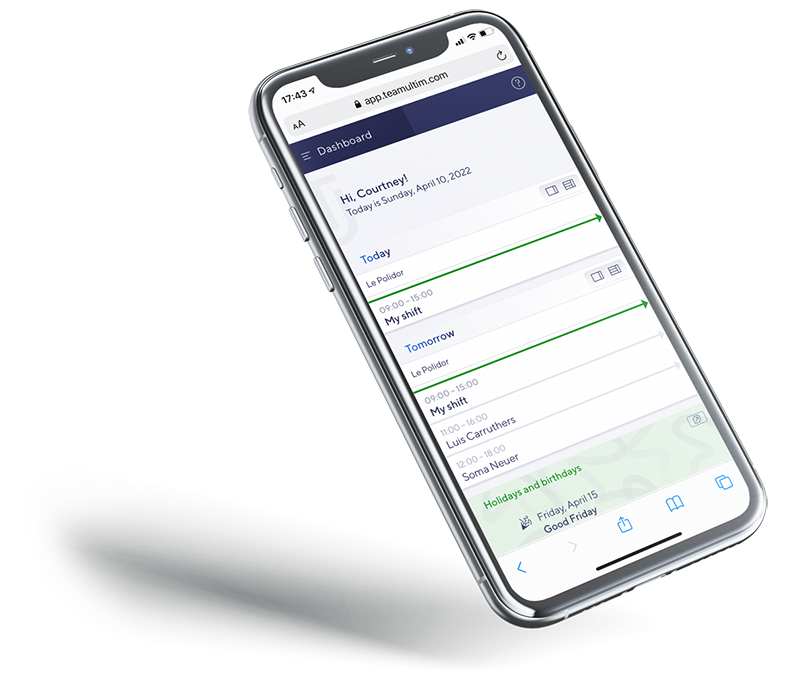
will open our app on a mobile device. A few will have no smartphone as they prefer to stay off the grid – so they will only have an email. Some of them will constantly change their smartphones.
And yet, all of them will be able to see their schedules, plan their vacations and help those needing to swap a shift. Magic!

Your team can swap shifts easily and without fuss – as long as you agree.
Our app does many things right – and it speaks many languages. Every user of our app can select the language he or she feels most comfortable with. For now we offer English, German, French, Czech and Russian. Other languages are coming soon.
TeamUltim is ready to go instantly – no app download is required. It also works with every device – from a PC to a tablet and a smartphone – and feels familiar from the get go.



Your team can bring their rota plan to the calendar app of their choice. Be it Google Calendar, Apple Calendar or Microsoft Outlook – with a couple of clicks each one will have his or her shift plan where the rest of life happens to take place.
Kevin R.